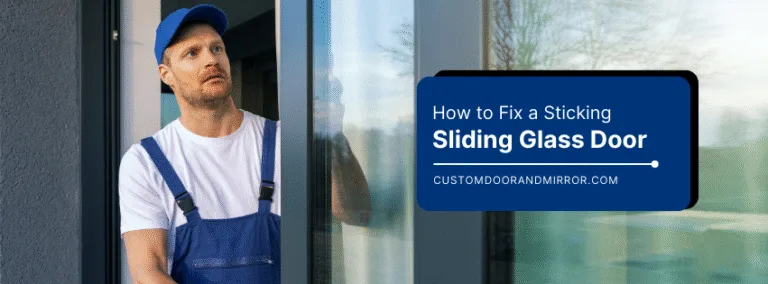Managing finances as an architect requires a unique blend of precision and creativity. Unlike generic accounting, architects deal with project-based costing, time tracking for billable hours, and resource allocation—all while balancing client expectations and design excellence.
Choosing the right accounting software can transform these challenges into manageable workflows, allowing architects to focus on what they do best: designing spaces.
Ready to experience the benefits of custom closet doors? Explore our range of Paniflex products now.
In this blog, we delve into the top five accounting software for architects in 2025, evaluating their features, benefits, and how they cater specifically to the architectural industry.
QuickBooks Online: The reliable workhorse of accounting tools
For decades, QuickBooks Online has been synonymous with accounting software. Its evolution has made it a favorite among architects, thanks to its project-specific features that address industry pain points.
Why Architects Love QuickBooks Online
- Comprehensive Project Costing
Architects often juggle multiple projects with varying complexities. QuickBooks’ job costing feature offers detailed insights into costs, enabling better budgeting and profitability tracking. You can assign costs to projects, monitor their progress, and identify where you might be overspending. - Automation That Saves Time
QuickBooks automates repetitive tasks like expense categorization, invoicing, and payment reminders, freeing up valuable time for architects to focus on design work. - Scalability for Growing Firms
Whether you’re a solo architect or running a mid-sized firm, QuickBooks scales with your needs. From basic plans to advanced options that include payroll and advanced reporting, it adapts as your business grows.
Where It Might Fall Short
While it’s versatile, QuickBooks can become costly, especially when essential add-ons like payroll and time tracking are factored in. Additionally, some architects find its customization options limited for in-depth reporting.
FreshBooks: The intuitive choice for solo architects and small teams
If you’re a solo architect or part of a small practice, FreshBooks might feel like the perfect fit. Designed for simplicity, it handles the essentials without overwhelming users with unnecessary complexity.
Key Features Tailored for Architects
- Effortless Invoicing and Expense Management
FreshBooks simplifies invoicing with customization options for branding and professional presentation. You can also manage expenses by linking bank accounts and tracking spending in real-time. - Integrated Time Tracking
For architects billing clients based on time, FreshBooks’ time tracking tool is a game-changer. Track hours spent on specific tasks and automatically generate invoices. - Project Management Tools
Store files, share updates with clients, and track project timelines—all within the FreshBooks platform.
Considerations for Larger Firms
FreshBooks excels in simplicity but may not support the complexities of larger architecture firms. Features like advanced reporting, multi-currency management, and inventory tracking are either absent or limited.
Xero: The versatile solution for growing architecture firms
Xero is an excellent choice for mid-sized firms seeking robust accounting capabilities without sacrificing ease of use. Its collaborative features and integrations make it stand out in a crowded market.
What Sets Xero Apart
- Collaborative Capabilities
Xero’s multi-user access allows architects, project managers, and accountants to work together seamlessly. Permissions can be customized to ensure security and clarity. - Customizable Dashboards and Reports
Architects can track cash flow, project profitability, and overdue invoices in real-time. Its dashboard is both visually appealing and functional, providing insights at a glance. - Integration Powerhouse
Xero integrates with over 1,000 apps, including project management tools like Asana and time-tracking software like Harvest, making it adaptable to diverse workflows.
Potential Drawbacks
While Xero offers a wide array of features, it has a steeper learning curve compared to competitors. Additionally, advanced functionalities like multi-currency accounting and payroll come at higher subscription tiers.
Wave Accounting: The budget-friendly option for architects starting out
For architects operating on tight budgets, Wave Accounting offers a powerful suite of features at no cost. It’s ideal for freelancers or small firms with straightforward accounting needs.
Standout Features
- Free Core Accounting Tools
Wave provides essential features like invoicing, expense tracking, and financial reporting—all without subscription fees. - Ease of Use
With an intuitive interface, Wave makes it easy to manage finances, even for those without accounting experience.
Where It Falls Short
Wave lacks advanced features like inventory management and payroll integration, limiting its scalability. Additionally, customer support is limited to online resources, which might be insufficient for those needing immediate assistance.
NetSuite Accounting: The enterprise-grade solution for large firms
For larger architecture firms managing complex projects, multiple offices, or international clients, NetSuite Accounting is the gold standard. Its enterprise resource planning (ERP) capabilities make it more than just accounting software—it’s a complete business management tool.
Ready to experience the benefits of custom closet doors? Explore our range of Paniflex products now.
Features Architects Will Appreciate
- Comprehensive Project Financial Management
Track every aspect of a project’s finances, from initial budgeting to final billing, with precision and ease. - Global Reach
With support for multiple currencies and tax jurisdictions, NetSuite is ideal for firms working on international projects. - Customization at Scale
Dashboards, reports, and workflows can be tailored to meet the unique needs of your architecture practice.
Challenges to Consider
NetSuite’s advanced capabilities come with a hefty price tag and a complex implementation process. It’s best suited for firms with the resources to invest in its setup and maintenance.
Conclusion: Choose the right tool for your practice
Selecting the right accounting software is a critical decision that can significantly impact your firm’s productivity, profitability, and growth. Whether you need simplicity, scalability, or enterprise-grade features, the tools reviewed here cater to various needs:
- QuickBooks Online: Best for small to mid-sized firms needing robust project costing and automation.
- FreshBooks: Ideal for solo practitioners or small teams prioritizing ease of use.
- Xero: Perfect for mid-sized practices seeking advanced features and integration options.
- Wave Accounting: Great for freelancers or startups operating on a budget.
- NetSuite Accounting: The top choice for large firms with complex workflows and global operations.
By aligning your firm’s needs with the capabilities of these tools, you can unlock new efficiencies and focus on what truly matters—designing inspiring spaces for your clients.