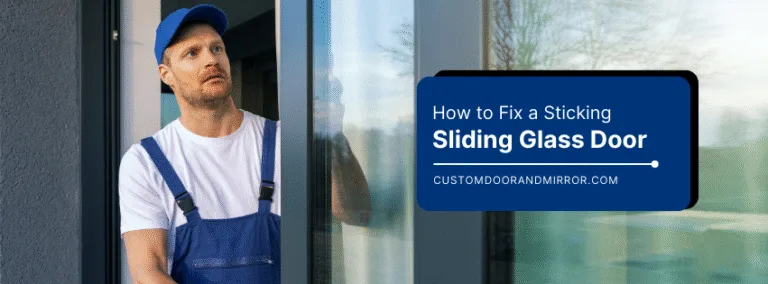Are you an architect struggling to keep your projects organized and on track? Are you drowning in a sea of tasks, timelines, and resources? It’s time to embrace the power of project management software designed specifically for architects like you.
Architects must manage multiple tasks, collaborate with diverse teams, and strive to meet tight deadlines and budgets. To thrive in this demanding landscape, they need the right project management software.
However, with countless options available, choosing the best project management software for architects can be overwhelming. It’s crucial to find a tool that not only streamlines your workflows but also aligns with the unique needs and processes of the architecture industry.
In this comprehensive guide, we will explore the world of project management software tailored specifically for architects. We’ll delve into the key features, benefits, and top tools available, empowering you to make an informed decision and revolutionize the way you manage your architectural projects.
Ready to experience the benefits of custom closet doors? Explore our range of Paniflex products now.
What Is Architecture Project Management Software?
Architecture project management software is a specialized tool designed to help architects plan, execute, and monitor their projects effectively. Unlike generic project management software, these tools are built with the specific needs of architects in mind.
The primary purpose of architecture project management software is to provide a centralized platform for managing all aspects of an architectural project. From initial concept and design to construction and completion, these tools offer a range of functionalities to streamline processes, enhance collaboration, and ensure successful project delivery.
Key aspects to consider when choosing software for architects include:
- Integration with design tools and workflows
- Robust resource and task management capabilities
- Time tracking and invoicing features
- Collaboration and communication tools
- Document and version control management
- Budgeting and financial management
Now that we know what to look for, let’s dive into how the right software can transform your workflow.
Benefits of Architecture Project Management Software
Investing in the right project management software can transform how architects work and deliver projects. Here are some of the key benefits:
- Greater efficiency through consolidation of tasks and processes
- Streamline workflows and reduce redundancies
- Automate repetitive tasks and minimize manual errors
- Centralize project information and documentation
- Precise time management with timeline visualization and adjustments
- Utilize Gantt charts and timelines to visualize project schedules
- Easily adjust and update timelines based on progress and changes
- Identify bottlenecks and critical paths for optimized project delivery
- Company-wide visibility with real-time project status updates
- Access real-time dashboards and reports for instant project insights
- Keep all stakeholders informed and aligned with project progress
- Make data-driven decisions based on up-to-date information
- Thorough risk management utilizing data for anticipation and management
- Identify potential risks and issues early in the project lifecycle
- Utilize historical data and analytics to predict and mitigate risks
- Develop contingency plans and allocate resources effectively
- Boosted profitability through improved efficiency and client communication
- Optimize resource utilization and reduce project overruns
- Enhance client satisfaction with transparent communication and collaboration
- Increase billable hours and project profitability
Are you curious about which tools top the list? Let’s explore some of the best project management software options for architects.
Ready to experience the benefits of custom closet doors? Explore our range of Paniflex products now.
Top 5 Best Project Management Software For Architects
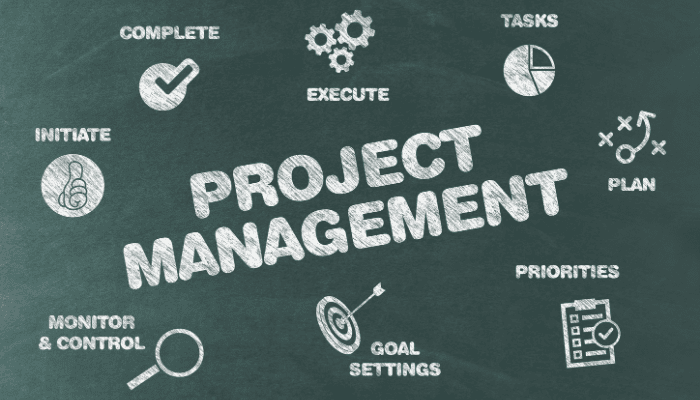
1.Monograph
Designed by architects for architects, Monograph is a comprehensive project management solution that caters to the unique needs of the industry. It offers a range of features, including:
- Project overview and task tracking
- Budget and phase management
- Resource allocation and forecasting
- Time tracking and financial reporting
With Monograph, you can gain insights into your projects’ financial status and profitability. This information can help you make informed decisions and drive your firm’s success.
2. BQE Core
BQE Core is an all-in-one project management and accounting software that helps architects save time and focus on their core duties. Its key features include:
- Performance metric dashboards
- Time tracking and invoicing
- Integration with HR software
- Mobile app for on-the-go access
Streamline your processes, eliminate manual errors, and boost your firm’s productivity with BQE Core.
3. Asana
While not exclusively designed for architects, Asana is a powerful task management tool that can be adapted to suit your needs. Its visual task lists and Kanban boards make organizing and prioritizing your projects easy.
Asana also offers:
- Project planning and portfolio management
- Workload reporting and team collaboration
- Admin tools for user management
Keep your projects on track and your team aligned with Asana’s intuitive interface and robust features.
4. Basecamp
Basecamp is a popular project management and collaboration tool that offers a simple yet effective approach to managing architectural projects. Its key features include:
- To-do lists and task assignments
- File sharing and document collaboration
- Internal communication tools
- Signature Hill Charts for visualizing project progress
While Basecamp lacks advanced features like time tracking and direct integrations, its user-friendly interface and affordable pricing make it a solid choice for small to medium-sized firms.
5. Deltek Ajera
Deltek Ajera combines project management and accounting functionalities in a single platform, making it an ideal choice for larger architectural firms. It offers:
- Real-time project dashboards
- Accounting and billing tools
- Payroll services
- Mobile app for remote access
With Deltek Ajera, you can streamline your operations, enhance financial visibility, and make data-driven decisions to grow your firm.
With those impressive tools lined up, let’s break down the most vital features for architecture firms.
Features of Project Management Tools for Architecture Firms

- Project planning: Organize resources and milestones
- Utilize Gantt charts and project timelines for visual planning
- Define project phases, milestones, and dependencies
- Allocate resources and assign tasks effectively
- Task management: Create, delegate, and track tasks
- Break down projects into manageable tasks and subtasks
- Assign tasks to team members and set deadlines
- Monitor task progress and completion status
- Workflows: Streamline process flows
- Customize workflows to match your firm’s unique processes
- Automate approvals, reviews, and handoffs between team members
- Ensure consistency and efficiency in project execution
- Project visualization: Utilize Gantt charts and Kanban boards
- Visualize project schedules and dependencies with Gantt charts
- Use Kanban boards for agile task management and workflow optimization
- Gain a clear overview of project progress and bottlenecks
So, how do you choose the best one? Here are some criteria to help you evaluate your options.
Selection Criteria for Architecture Project Management Software
- Key features considered in the evaluation:
- Design element integration and compatibility
- Budgeting and financial management capabilities
- Document versioning and asset storage
- Collaboration and communication tools
- Resource management and task allocation features
- Integration with existing software and systems
- Explanation of the pricing evaluation:
- Comparison of pricing models (per user, per project, flat rate)
- Assessment of value for money based on features and benefits
- Consideration of scalability and future growth needs
- Evaluation of any hidden costs or additional fees
Alright, we’ve covered a lot, but here’s the bottom line on why this choice matters.
Ready to experience the benefits of custom closet doors? Explore our range of Paniflex products now.
Conclusion
Choosing the best project management software for architects is a critical decision that can significantly impact your firm’s productivity, profitability, and client satisfaction. Investing in the right tool can streamline your processes, enhance collaboration, and deliver projects that exceed expectations.
When evaluating your options, consider the key features that align with your firm’s unique needs, such as design tool integration, robust task management, and real-time collaboration capabilities. Also, remember to assess the software’s pricing and scalability to ensure it can grow with your business.
Remember, the best project management software for architects is the one that empowers your team, simplifies your workflows, and enables you to focus on what you do best: designing and delivering exceptional architectural projects.
Take the first step towards transforming your project management approach. Explore the top project management software tools for architects today and unlock new efficiency, profitability, and success levels. The future of your firm depends on it.
Along with bringing seamless efficiency to your workflow, are you looking to develop your skills further? Enhance your custom closet door making skills.